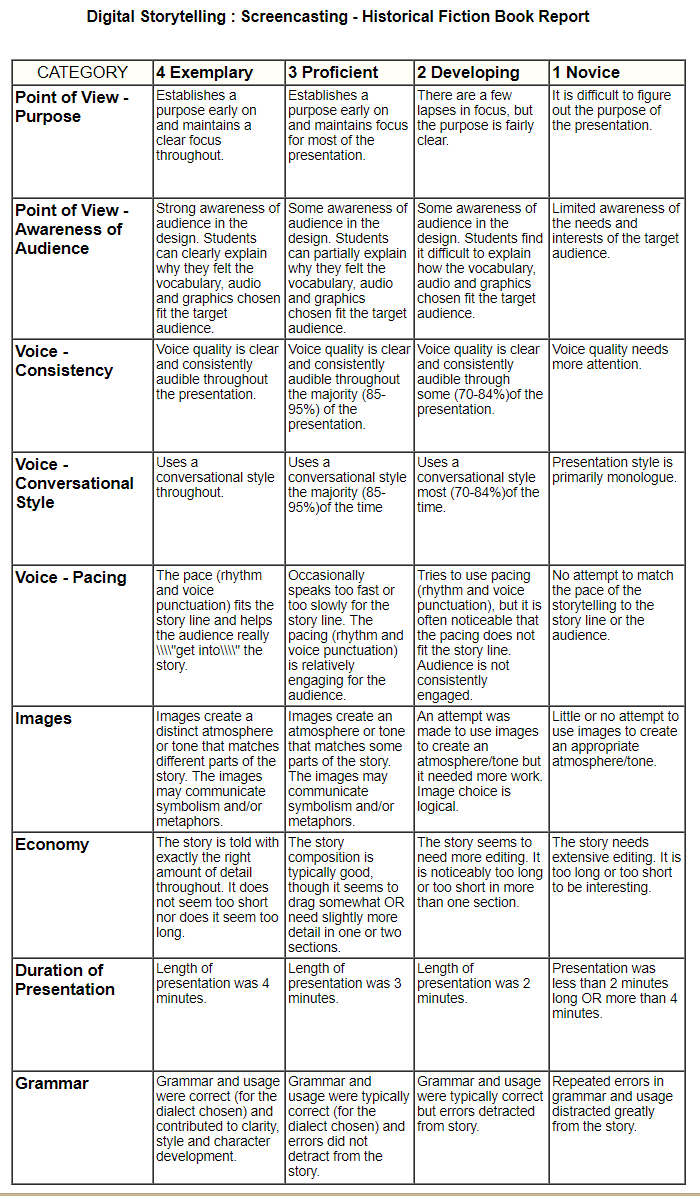Engaging e-Learning Course Reflection
Generally speaking, the Engaging e-Learning Course (Fall 2018) was basically around three major assignments: Genius Hour project, Unit Design assignment and team discussions and reflections. Through these assignments, educators created engaging learning experiences by demonstrating and integrating digital tools to motivate and enhance a student's learning process. The Genius Hour project consisted of an on-going reflection journal from a skill or project we were interested to learn on our own. This activity encouraged the engagement of e-learning because it embraced the practice of online research, the use of media tools and communication skills by visiting others' genius hour projects. The Unit Design objective was to demonstrate the engagement of e-learning into different components of an unit design. Throughout the unit, engaging lessons were planned to encourage 21st-century learning features. Some of the planned activities included onli...