Genius Hour: Learning Typing
Week 2: Routines
October 30, 2018
 I started my research on googling: “typing best practices” and I was so excited to see many websites available that could help me improve my typing skills. After surfing to a couple website links, I found the article How to Learn Typing very helpful for beginners in typing. In fact, it provides information about the basic of touch typing such as finger position, home row position fingers, ways to remember key rows, useful free websites and software and thirty-day lessons for beginners. Here are some of the visual aids taken from the article:
I started my research on googling: “typing best practices” and I was so excited to see many websites available that could help me improve my typing skills. After surfing to a couple website links, I found the article How to Learn Typing very helpful for beginners in typing. In fact, it provides information about the basic of touch typing such as finger position, home row position fingers, ways to remember key rows, useful free websites and software and thirty-day lessons for beginners. Here are some of the visual aids taken from the article: 

After this search, my goals for learning typing are to practice every day for 30 minutes the lessons from RARATYPE and keep practicing the keyboard finger positions whenever I am writing on the computer.
During this week, I am working on lesson 1 that includes 9 activities in three different levels focused on home row position. Each activity consists of a group of letters that need to be practiced using the color-coded keyboard to help you understand which finger should press each key. Moreover, if you have three miscues or less of 10 Words Per Minute (WPM) the program does not allow you to continue. Then you need to repeat the activity. Below you will find a video showing you how I did one of the lessons on RARATYPE:
Let me describe to you my feelings in regard to working on something that I really wanted to learn for a long time: typing! I am happy about learning something new because typing has its own system and method that I need to explore, understand and use. I am pleased with this Genus Hour because I purposely started a routine with specific goals and I am working on something related to technology that it is my passion lately. On the other hand, I have experienced frustration because trying to coordinate the fingers, with brain and with sight is a task that with time will be developed. For now, while typing, I feel that I am learning a second language thinking twice or three times as to where to place my fingers to find the right letter and consequently, my speed slowed down. I am very optimistic as well, and I have to be patient and be dedicated to my goal. I would like to hear from you as to your experience when you started learning something new.
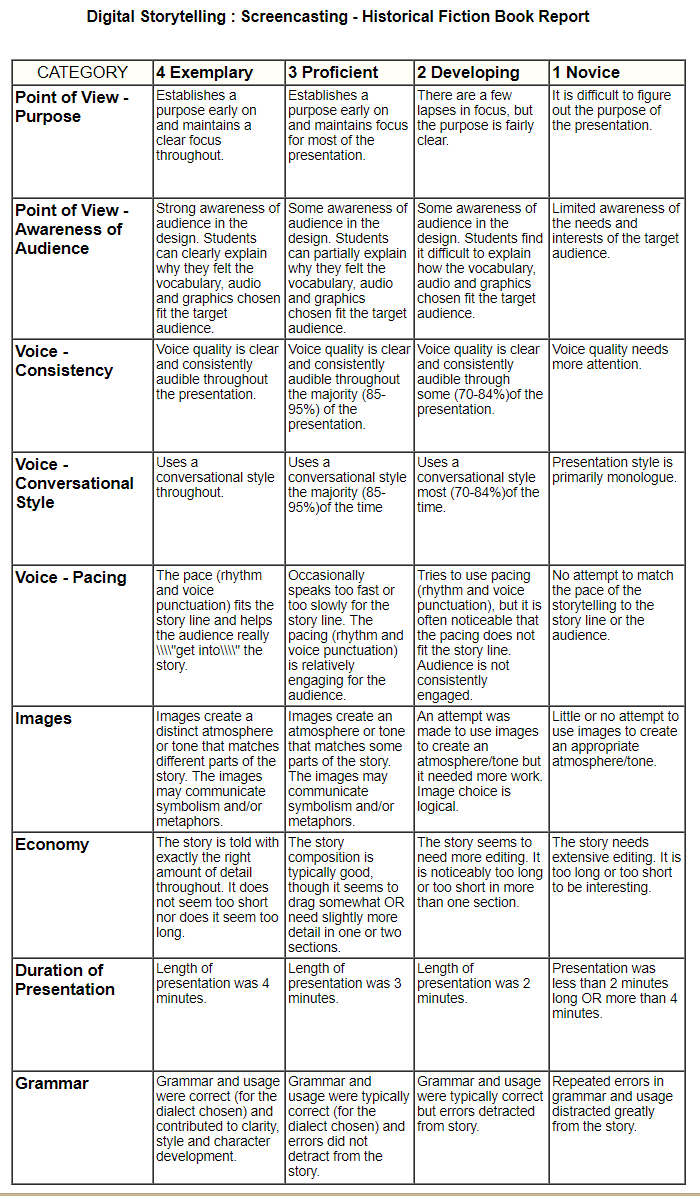
Comments
Post a Comment