Collaborative Web Tools in Education – Using Google as a Collaborative Tool
Using Google as a Collaborative Tool assignment is one of the artifacts for Collaborative Web Tools in Education course (Fall 2017). The objective of this assignment was to create a classroom task that demonstrated the use of three Google Applications. The assignment required me to respond as a student. For this task, I integrated Math and Language Art subjects for 4th grade. I created a collaborative assignment which included the use of Google Forms, Google Slides and Google Docs. I instructed students to create and make a survey on Google Forms, present the data on Slides and write a reflection upon the project on Google Docs.
I include this assignment as an artifact because it is an example of how we can develop classroom assignments integrating not only the Google apps functions but articulating the activities across content knowledge subjects (math, reading, writing). When online classroom projects are designed to integrate content areas, the technology is a medium for students to relate concepts across the curriculum and make real-world connections. Additionally, concurrent with the activity I had the opportunity to deeply explore and learn different features of Google Apps. For instance, I learned how to make open and closed questions and use the different options to answer surveys on Google Forms such as multiple choice and drop-down.
A challenge for me during the creation of this assignment was the learning of the Google applications features. I took time navigating and studying the functionalities of the Google Apps. Fortunately, there is the Google for Education Training website that helped me to understand how to build interactive lessons. I also consulted computer teachers from the district. At the end of the assignment, I was very content with the outcomes because I acquired digital learning skills that are related to my work as a teacher. As a matter fact, I started assigning writing assignments through Google Classroom.
In conclusion, using google collaborative tool assignment is a great artifact to share in my blog because through its development, I have expanded my knowledge on how to integrate learning using web educational tools, in this case, Google Apps. Most of all, l learned myself how to use it. It will benefit my students’ learning with its implementation.
Nash, S. (September 22, 2009). Icon set for Google Apps for Education [Photograph]. Retrieved from https://www.flickr.com/photos/nashworld/3944417657/in/photolist-

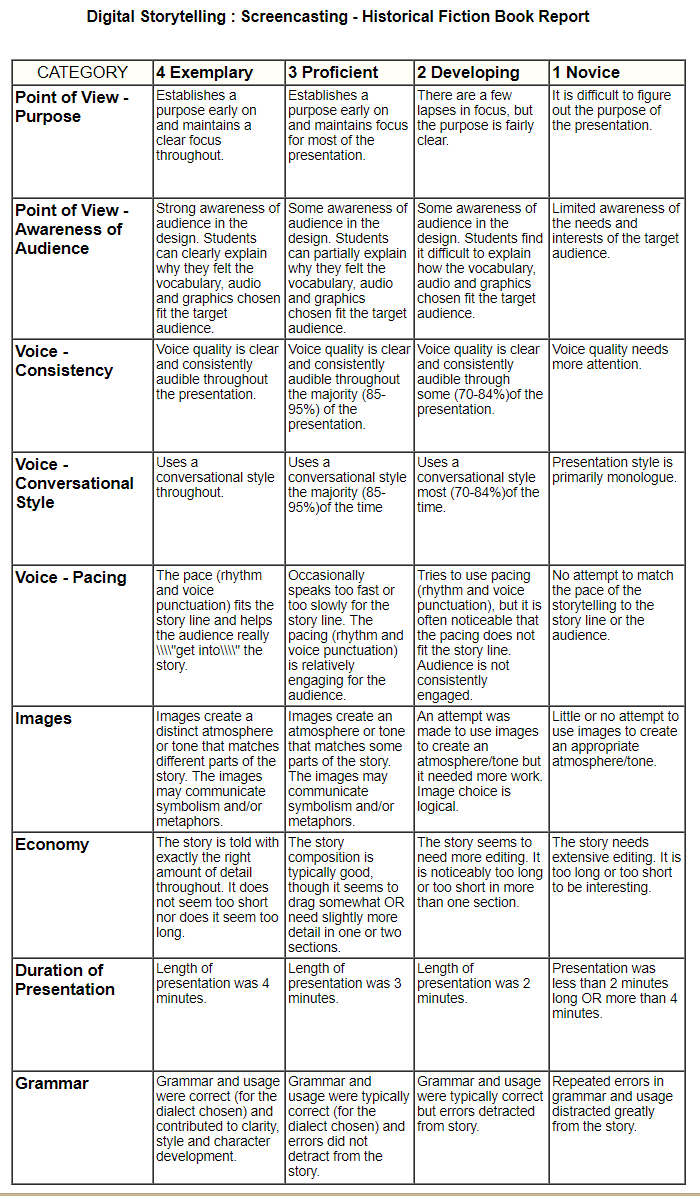
Comments
Post a Comment